



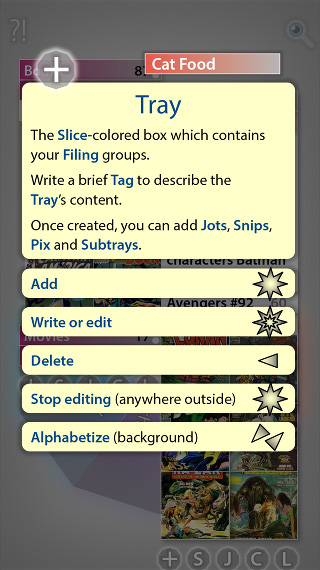
Do you dislike that many apps now store your stuff
"in the cloud"
— which really means,
on other people's big computers?
In Genix, all your stuff is only stored on your own private phone or tablet.
Genix is not connected to the Internet's computers — hence, no one can ever "spy" on you.
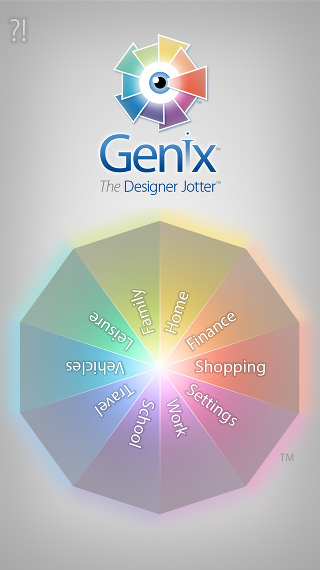
Isn't our knowledge
a beautiful thing?
Yes, it is — and we think it should also look
that way!
Hence, we created
the powerful and unique Rulette™
— a new kind of “menu” to easily and beautifully organize your ideas, notes, lists and images — your knowledge.
What if your thoughts
could be filed by colors?
The Rulette comes
with 9 pre-defined
and uniquely-
colored Slices.
You can rename the Slices
to anything you want
—and, of course,
in any language
of your choice.

Should your exciting ideas
and clever thoughts
just be a dull stream
of endless lists?
Why not try something different?Genix has a Tray system that files your stuff
by the colors of
the Rulette.
Each Tray can also have numerous Subtrays
— as glimpsed here.
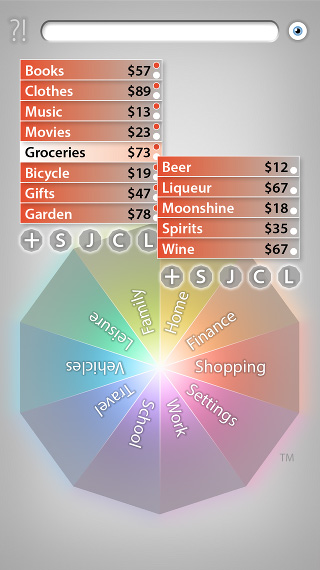

Is your everyday life full of
movies to watch, books
to read, topics to research
and things to buy?
Sure! But typical note-
apps are horrible at
organizing such stuff they
tend to be just endless
streams of messy texts.
Instead, our Snips are
great for one-item stuff.
Also, Snips can be grayed-
out, for quick reuse
without rewrites.
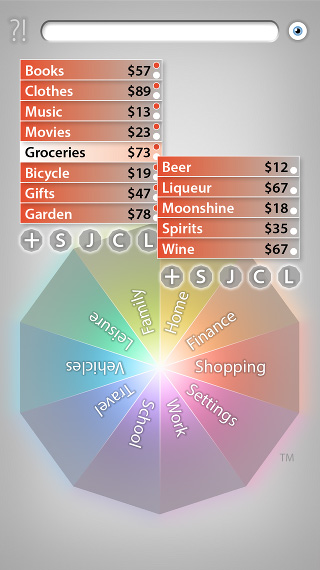
What do you do when you
have that midnight
Eureka moment?
Quickly jot it down in your
note-app, of course!
But what happens when
you collect many notes on
different topics?
Chaos!
But in Genix, you can use
Jots to neatly file your
ideas into color-coded
Trays and Subtrays.
Why waste mental space
and energy on recalling the
prices of everything?
Tally solves this: You type
your products and prices
into Snips once — and
there they stay.
After the prices
are entered, Tally
automatically sums
and multiplies the
things in your many
shopping-lists.

Isn't it tedious and
annoying to organize
the thousands of images
on your phone?
With Pix, you can
file the images into
color-coded Trays
and Subtrays:
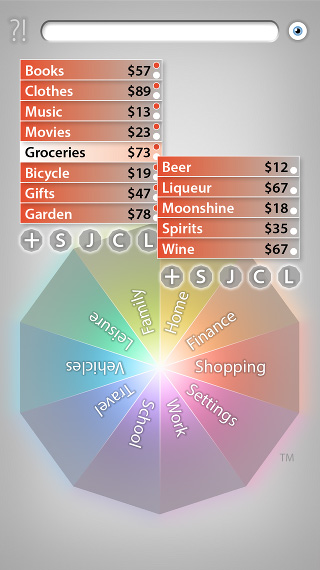
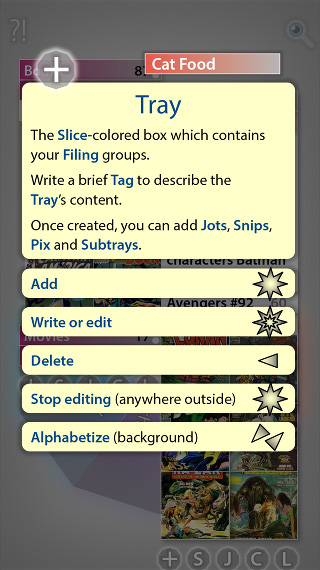
Don't you find that
too many apps have
unhelpful Help?
The first time you use
Genix, its useful Assist
screens pop up, clearly
explaining all features.
But once you've taken
a tour of the whole app,
the Assist will stay away.
Later, you can always
click the ?! to see the
Assist again.
You can use many of Genix's features
for free in the Tri version — forever!
Genix comes in three paid versions:
Penta, Hepta and Infi.
Our nifty table explains it all.
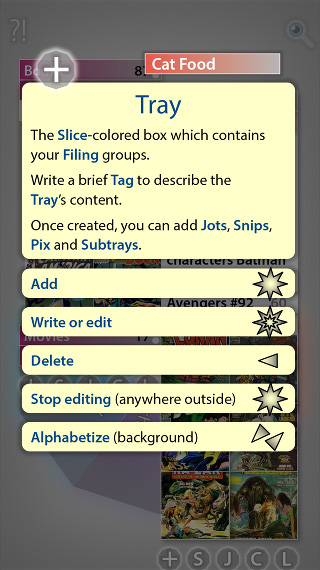
Do you dislike that many
apps now store your stuff
"in the cloud"
— which really means,
on other people's big
computers?
In Genix, all your stuff is
only stored on your own
private phone or tablet.
Genix is not connected to
the Internet's computers
— hence, no one can ever
"spy" on you.
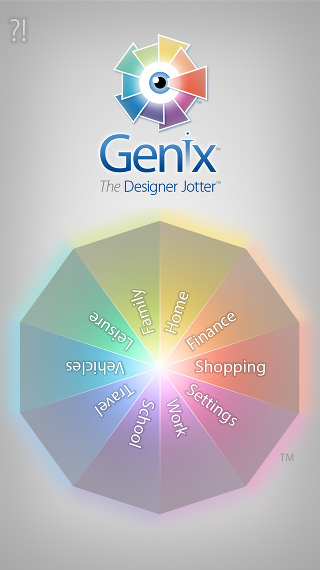
Isn't our knowledge
a beautiful thing?
Yes, it is — and we think
it should also look
that way!
Hence, we created
the powerful and
unique Rulette™
— a new kind of “menu”
to easily and beautifully
organize your ideas,
notes, lists and images
— your knowledge.
What if your thoughts
could be filed by colors?
The Rulette comes
with 9 pre-defined
and uniquely-
colored Slices.
You can rename the Slices
to anything you want
—and, of course,
in any language
of your choice.

Should your exciting ideas
and clever thoughts
just be a dull stream
of endless lists?
Why not try something
different? Genix has a Tray
system that files your stuff
by the colors of
the Rulette.
Each Tray can also have
numerous Subtrays
— as glimpsed here.
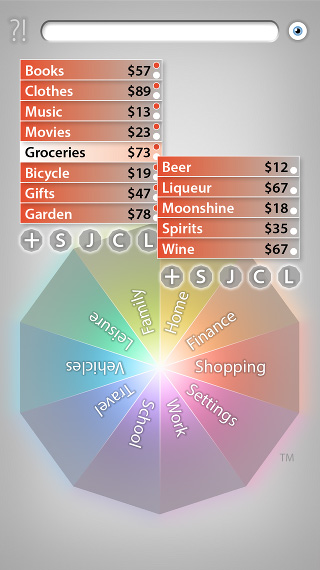

Is your everyday life full of
movies to watch, books
to read, topics to research
and things to buy?
Sure! But typical note-
apps are horrible at
organizing such stuff they
tend to be just endless
streams of messy texts.
Instead, our Snips are
great for one-item stuff.
Also, Snips can be grayed-
out, for quick reuse
without rewrites.
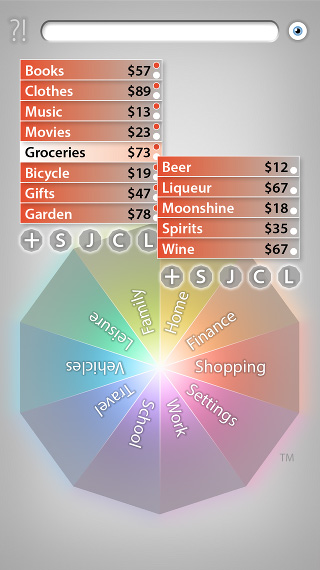
What do you do when you
have that midnight
Eureka moment?
Quickly jot it down in your
note-app, of course!
But what happens when
you collect many notes on
different topics?
Chaos!
But in Genix, you can use
Jots to neatly file your
ideas into color-coded
Trays and Subtrays.
Why waste mental space
and energy on recalling the
prices of everything?
Tally solves this: You type
your products and prices
into Snips once — and
there they stay.
After the prices
are entered, Tally
automatically sums
and multiplies the
things in your many
shopping-lists.

Isn't it tedious and
annoying to organize
the thousands of images
on your phone?
With Pix, you can
file the images into
color-coded Trays
and Subtrays:
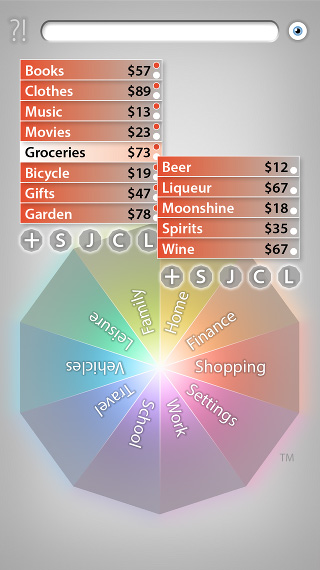
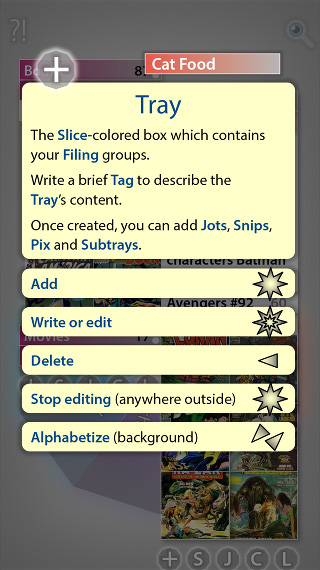
Don't you find that
too many apps have
unhelpful Help?
The first time you use
Genix, its useful Assist
screens pop up, clearly
explaining all features.
But once you've taken
a tour of the whole app,
the Assist will stay away.
Later, you can always
click the ?! to see the
Assist again.
You can use many of Genix's features for free in the Tri version forever!
Genix comes in three paid versions:
Penta, Hepta and Infi.
Our nifty table explains it all.
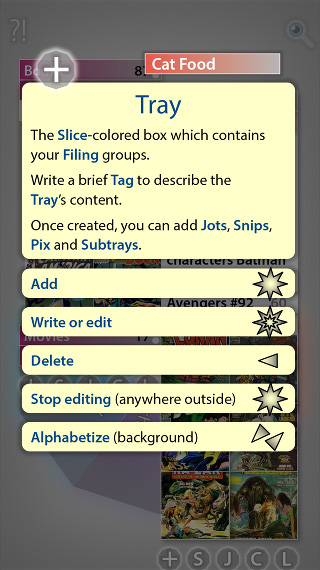
Do you dislike that many apps now store your stuff "in the cloud" — which really means, on other people's big computers?
In Genix, all your stuff is only stored on your own private phone or tablet.
Genix is not connected to the
Internet's computers
— hence, no one can ever "spy" on you.
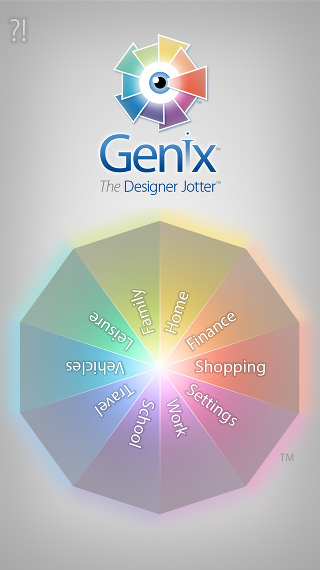
Isn't our knowledge a beautiful thing?
Yes, it is — and we think it should also look that way!
Hence, we created the powerful and unique Rulette™ — a new kind of “menu” to easily and beautifully organize your ideas, notes, lists and images — your knowledge.

What if your thoughts could be filed by colors?
The Rulette comes with
9 pre-defined and uniquely-colored Slices.
You can rename the Slices to anything you want — and, of course, in any language of your choice.
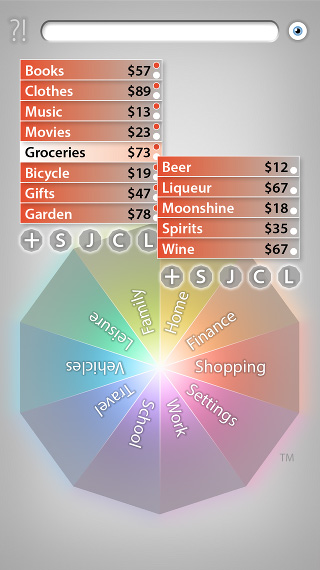
Should your exciting ideas and clever thoughts just be a dull stream of endless lists?
Why not try something different? Genix has a Tray system that files your stuff by the colors of the Rulette.
Each Tray can also have numerous Subtrays
— as glimpsed here.

Is your everyday life full of movies to watch, books to read, topics to research and things to buy?
Sure! But typical note-apps are horrible at organizing such stuff — they tend to be just endless streams of messy texts.
Instead, our Snips are great for one-item stuff. Also, Snips can be grayed-out, for quick reuse without
rewrites.
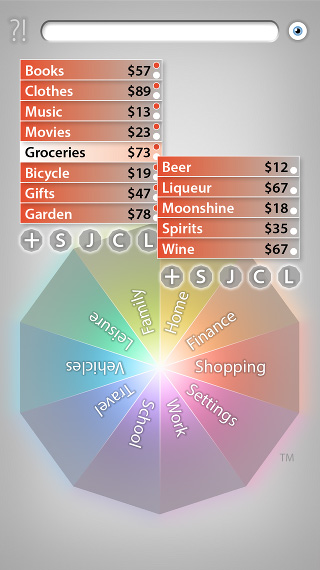
What do you do when you have that midnight
Eureka moment?
Quickly jot it down
in your note-app, of course! But what happens when you collect many notes on different topics? Chaos!
But in Genix, you can use Jots to neatly file your ideas into color-coded Trays and Subtrays.

Why waste mental space and energy on recalling the prices of everything?
Tally solves this: You type your products and prices into Snips once — and there they stay.
After the prices are entered,Tally automatically sums and multiplies the things in your many shopping-lists.
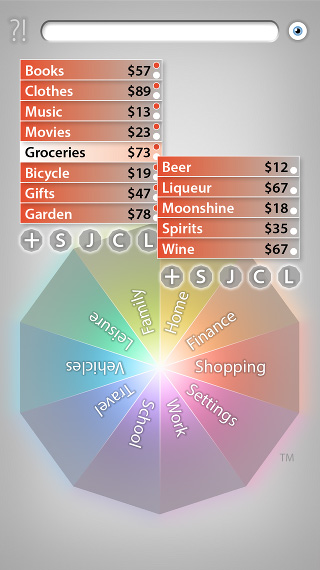
Isn't it tedious and annoying to organize the thousands of images on your phone?
With Pix, you can file the images into color-coded Trays and Subtrays:
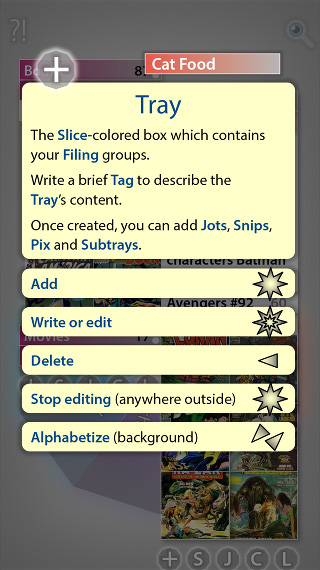
Don't you find that too many apps have unhelpful Help?
The first time you use
Genix, its useful Assist screens pop up, clearly explaining all features.
But once you've taken a tour of the whole app, the Assist will stay away.
Later, you can always click the ?! to see the Assist
again.
You can use many of Genix's features for free
in the Tri version forever!
Genix comes in three paid versions:
Penta, Hepta and Infi.
Our nifty table explains it all.